7 Wonders has been one of my top 2 all-time boardgames since I first played the tabletop version back in 2011 (here’s my original review), and after a bit of a layoff – which happens given all the new games I need to try for Paste and Vulture – I got back into it this summer and found it hasn’t lost a thing for me. It’s just a brilliantly designed, fast-playing game that rewards long-term thinking, has a lot of interaction among players, and leaves players with very little downtime. All that was missing was an app version of the game, which had been promised at least as far back as early 2015 but seemed stuck in perpetual beta.
Well, I have good news: The 7 Wonders app is here, for iPads at least, with an Android version due next month, and it is great – if you already know the game, at least. The AI players are solid, the app itself is easy and intuitive to use, and there’s a lot of info crammed on the screen. I have some questions about whether this would be so intuitive to someone who’s never played the game, given what isn’t shown on the screen, and feel like there is room for some added features before the developers deliver the promised Leaders and Cities expansions.
7 Wonders is a card-drafting game with set collection elements, working much more quickly than most card collecting games do. There are three rounds, and in each round, players will get to buy (or just take) six cards to place on their tableaux. The unique mechanic of 7 Wonders is that you start each round with a hand of seven cards, choose one to play, and then pass the remainder of your hand to an adjacent player. Once you’ve played a few times, you know what cards are in each age, but you can never know what cards will be available to you in a specific game. In a game with six or seven players, the cards you pass will never come back to you; in a game with fewer, you’ll at least get something back from your original hand, but you can’t predict what it’ll be.
The cards themselves typically cost resources to acquire, but unlike many resource collection games, 7 Wonders doesn’t come with bags upon bags of little wood and stone tokens. Instead, you get resources every round from cards you’ve played that produce those, and you can buy resources from your two neighbors for 2 coins per unit – if the neighbors actually produce them. Many cards also give you the right to play specific cards for free in later ages, which can be a very powerful way to rack up points without producing a ton of resources yourself.
There are multiple avenues for scoring points, and while there’s a lot of debate over an ideal strategy, I find they’re all fairly balanced, and often the best strategy is just the one that no one else is pursuing. You can gain military points if you have more military symbols than each of your neighbors at the end of each age. You can rack up science points by acquiring green cards with three different symbols in sets. Blue cards simply give victory points. You can also discard cards to build stages of your Wonder, usually three different stages, each of which confers some benefit in resources, points, gold, or sometimes extra actions. And the purple guild cards in the third age can lead to huge bonuses.
The app version of 7 Wonders looks fantastic, and the developers have managed to get all the relevant info for you on to one screen, with most of the real estate occupied by your tableau and your hand, and with two smaller sections on the left and right sides to show what your neighbors have. Because card play is simultaneous, when you drag a card from your hand (bottom of the screen) to your tableau, your opponents’ moves happen at the same time, and you’re immediately given your new hand of cards.
Each card in your hand will be outlined in green, yellow, or red, with an indication in the lower left of the cost to play it. Green-outlined cards are either free to play or are already covered by resources you produce or cards you have. A check mark in the lower left says you’ve covered the cost; a chain link symbol means you have a card that gives you this one for free. Yellow outlines indicate you’ll have to pay at least one coin to buy resources from neighbors to play the card. Cards you can’t play are outlined in red, and if you try to play them anyway, you’ll get a Not Enough Resources message. You can click and hold any card to see a text explanation of its effects, including cards your neighbors have played. You can also see your neighbors’ current military strength, money, and wonders (including whether they’re completed) at all times.
The app moves fast – I can rip through a game against AI players in about five minutes – which might be confusing to new players. There isn’t a speed setting, although you can turn on an option to require move validation, which would at least make it feel slower. It would be incredibly useful if you could click and hold a card to play and see what its point or gold value would be at that moment, even though it could change later in the age or the game. The game-end scoring screen shows you how many points each player got from each scoring method, but switching back to the game at that point shows you the cards without further explaining the scoring breakdown, which I think would also be useful for new players.
I found the AI players to be sufficiently challenging, and surprisingly agile – they clearly respond to what you’re doing on the military side, which requires you to react in turn – but after a handful of plays over the last 24 hours, I’m finding my winning percentage approaching 50% already. I have won with military, with blue bonus cards, and with racking up guild points, but have yet to win with science – although once I lost to an AI player with 48 science points, which I think is a good sign I just wasn’t paying attention. (If you’re curious, that’s three cards with one science symbol, three cards with another symbol, the wild-card scientists’ guild, and two cards with the third science symbol.)
The app has online play and what appeared, on day one, to be an active lobby of players, although today on day two I haven’t been able to connect via the app. You need at least 3 players, on or offline; the 2-player variant isn’t included here, although I’ve never loved that rules tweak anyway. It is not available for smaller screens like iPhones, and while I’m sure that’s disappointing to a lot of users, I can understand why given how much information is required and how busy the screen gets by Age III even on the iPad. I’m completely hooked at the moment, and unless/until I start killing the AI players regularly this is going to be one of my go-to boardgame apps. I’ll update this post when the Android version is out, but if you have an iPad, go get this app.




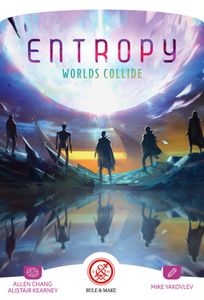 Entropy is a light, diversionary game, although I think it aspires to a bit more. The clashes would seem to invite negotiation (and lying), but there’s no direct mechanism for this in the game, and no currency to use to try to ensure compliance or convince someone else to do what you want. There are certain character/action combinations that seem overly strong, such as the character who can play an action and force all other players to discard that action card … which, if you do it with Reset, kind of blows the other players out of the game.
Entropy is a light, diversionary game, although I think it aspires to a bit more. The clashes would seem to invite negotiation (and lying), but there’s no direct mechanism for this in the game, and no currency to use to try to ensure compliance or convince someone else to do what you want. There are certain character/action combinations that seem overly strong, such as the character who can play an action and force all other players to discard that action card … which, if you do it with Reset, kind of blows the other players out of the game.