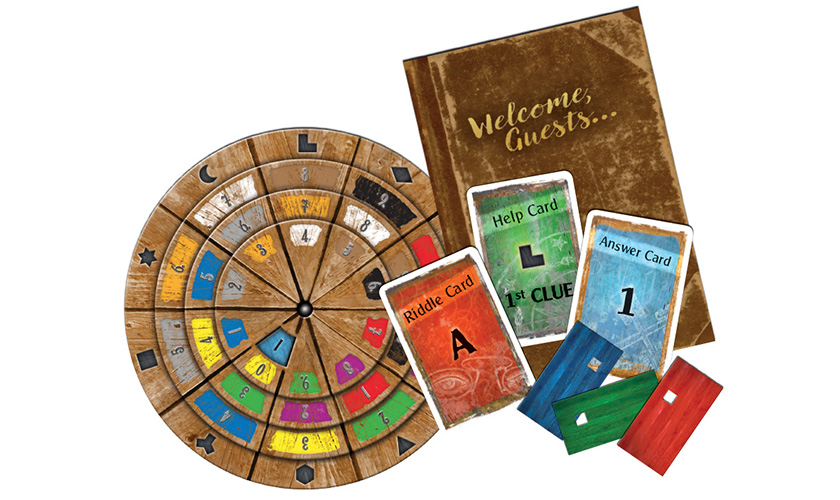Seikatsu was one of my honorable mentions on my list of the top ten games of 2017, maybe the best-looking game I played last year with gorgeous artwork and solid, heavy tokens. It’s listed as a game for 1 to 4 players, but really works best with 3 and fairly well with 2, not with the other counts.
Seikatsu calls itself “a game of perspective,” which is true for the final scoring, which accounts for the bulk of the points in the game. You score two ways in Seikatsu: once when you place a token on each turn, and then once for each row on the hexagonal board at the end of the game – but the rows you score depend on where you sit, so each player scores those rows (or columns, if you want to get all pedantic about it) differently. The result is a fast-moving game that asks you to balance two different scoring methods with every turn, but that keeps those turns short because your options are finite and it’s not that hard to figure out an optimal move.

The flowers come into play at the end of the game. There are pagodas on three vertices of the board, each of which corresponds to one player’s perspective for scoring, splitting the board into seven columns unique to that player. In each column (or row … I’ll stop that now), the player identifies the flower type that appears on the most tokens, and scores points based on that number – 1 point for a single token, then 3, 6, 10, 15, and 21 points for the maximum possible number of six tokens with the same flower type. Koi pond tiles are wild again in this stage, and each player can assign whatever flower type s/he wants to those tiles.
Seikatsu is ideal with three players; with two, it’s a little easier to work the board independently until the last few moves, whereas with three you can’t plan ahead as easily. You only get two tokens in your hand each turn, so long-range planning is just not part of the game, but with two players you can set up your rows of flowers with less interference from other players. We’ve found that with two players, the scores are extremely close – we’ve tied once and never had a margin of victory over 5 points. That makes it a great game for a parent to play with a child, because it’s hard for the parent to run away with the game and thus doesn’t require playing ‘down’ to the younger player’s level. With four players, it’s “team” play, which I don’t think works very well; there’s a solitaire mode I haven’t tried. Seikatsu lists for $40, which I think reflects the high quality of the components but is a bit dear for this type of game; now that it’s been on the market for six months, though, I’m seeing it for under $30 (e.g., $28 on amazon) which is just right.